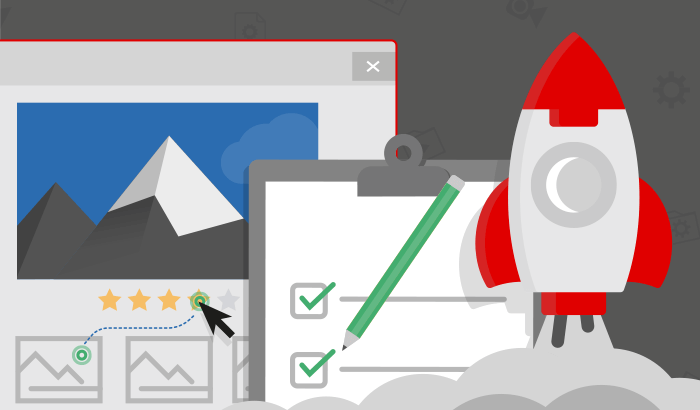Getting Started
The steps below will guide you from making your first test calls to getting your application authorized and ready to begin using the Enterprise API.
STEP 1 - Intro
Check the introduction section to get basic information about the Enterprise API such as response code use, rate limits, pagination and more.
STEP 2 - Try it out/Sandbox
Click here to find the list of APIs.
Enterprise API - if you are looking to browse a catalog of existing endpoints
Mock API - if you are looking to use an API that is currently under construction
Product specific APIs - will only be available based on your access. If you need special access, please contact the API team
Make test calls here to try out filter behavior, result code use, and to review JSON responses.
STEP 3 - Authentication
Check out the authentication information here, or navigate to the security page via the header bar.
STEP 4 - Register your application
Now that you've reviewed the API endpoints and the security information, you're ready to request security for your application to start making calls to the Enterprise API endpoints. Click here for the Service Now ticket flow to request the appropriate authorization for your application. Before you do so, you will need the following information:
Your application name (and client ID if known)
OAuth flow to be used (see security page if not known)
High level business purpose
STEP 5 - Start making API calls
Start using the API! There are several options to get you started with your development:
Run in postman - click here to download a postman collection for the Enterprise API. Refer again to the security page for OAuth setup.
Review SDKs - click here to download SDKs for the Enterprise APIs